Guides - Customer forms
Customer forms
You can access forms filled out by a particular customer on the customer's profile. From here, you have access to filling out the second part of the three-part form.
You can see a list of the forms the customer has filled out divided between the two types of forms. You have the following options:
You can likewise create a new form for the customer. Choose the desired form and click on ‘Create form'. The form has now been created and can be filled out. |
 |
Please note! It is only possible to delete a customer's forms if it is simple forms and not if it is three-part forms. Moreover, it is only super admin logins who can delete a customer's simple forms, it can, however, be activated for other administrators under Login Settings. |