Guides - Satisfaction survey
Satisfaction survey
GECKO Booking's Form Add-On enables you to create satisfaction surveys that can be used to measure your customers' satisfaction. An average satisfaction score for each customer is calculated based on the customer's answers to the form, and the customer is assigned a smiley that enables you to easily see how satisfied the customer was after his/her last booking. An average satisfaction score for all of your customers is also calculated. |
When one or more customers have completed a satisfaction survey, a button will appear in the top banner that is visible on all pages of the booking system. The number of new satisfaction surveys is noted in the brackets.
When you press this button, you will be transferred to the satisfaction overview at which you can see a list of all completed satisfaction forms.
You can choose which period you want to view satisfaction surveys for at the top of the page. All satisfaction surveys completed in the chosen period are shown by default, but you can also choose to view satisfaction surveys that have not yet been reviewed only (see below).
Remember to click on 'Update' to save any changes! |
 |
Please note! It is possible to determine which employees should have access to the satisfaction overview and which employees should have access to tick off forms as having bez |
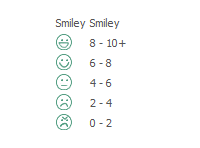 The customer's satisfaction is measured on a scale from 0-10, where a higher score indicates a greater satisfaction. The customer's satisfaction score is grouped in one of five satisfaction categories, and the customer is assigned the corresponding smiley based on the categorisation shown in the screenshot to the right. The satisfaction score is calculated based on the numerical value of the customer's answers to questions with multiple response options. In order for the satisfaction survey to be meaningful, it is therefore important that the numerical values you assign to the response options are based on this 0-10 scale; the least desirable answer should be assigned a numerical value of 0 and the most desirable answer should be assigned a numerical value of 10 (dee
The customer's satisfaction is measured on a scale from 0-10, where a higher score indicates a greater satisfaction. The customer's satisfaction score is grouped in one of five satisfaction categories, and the customer is assigned the corresponding smiley based on the categorisation shown in the screenshot to the right. The satisfaction score is calculated based on the numerical value of the customer's answers to questions with multiple response options. In order for the satisfaction survey to be meaningful, it is therefore important that the numerical values you assign to the response options are based on this 0-10 scale; the least desirable answer should be assigned a numerical value of 0 and the most desirable answer should be assigned a numerical value of 10 (dee 
